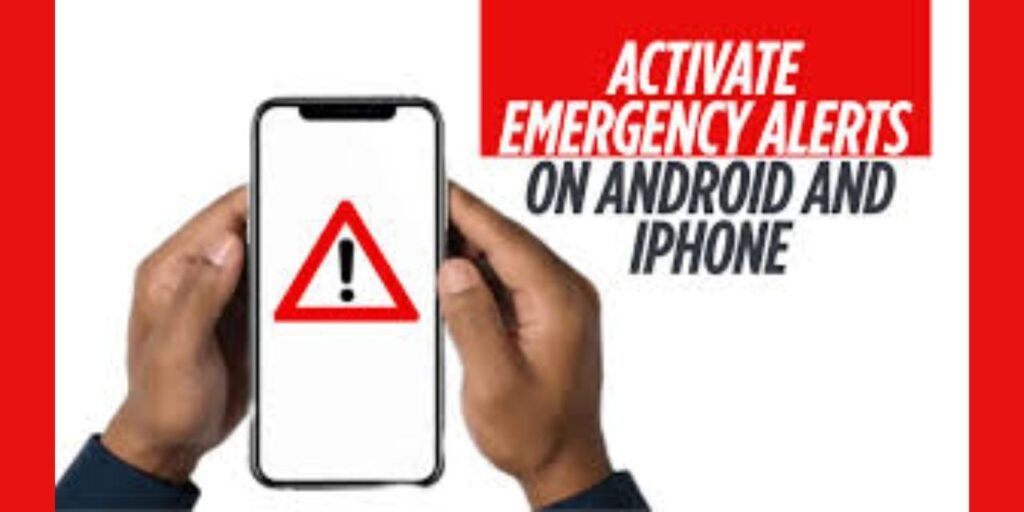
As geopolitical tensions between India and Pakistan intensify, the Indian government is urging citizens to activate emergency alerts on their smartphones. These alerts, sent via the Cell Broadcast Alert System, are critical for delivering real-time updates on national security threats, natural disasters, and other emergencies—even when mobile networks are congested.
The Cell Broadcast Alert System transmits free messages directly to mobile devices without relying on internet or call services. Enabling this feature ensures users receive timely and potentially life-saving information.
How to Enable Emergency Alerts:
For Android Users:
- Open the Settings app.
- Navigate to Safety & Emergency or search Emergency Alerts.
- Tap on Wireless Emergency Alerts.
- Enable all available alert types.
For iPhone Users:
- Open the Settings app.
- Go to Notifications.
- Scroll to Government Alerts.
- Turn on Emergency Alerts and Public Safety Alerts.
The government emphasizes the importance of staying alert and informed, especially during periods of uncertainty. Activating emergency alerts can provide critical time to respond in urgent situations, helping safeguard lives and property.
